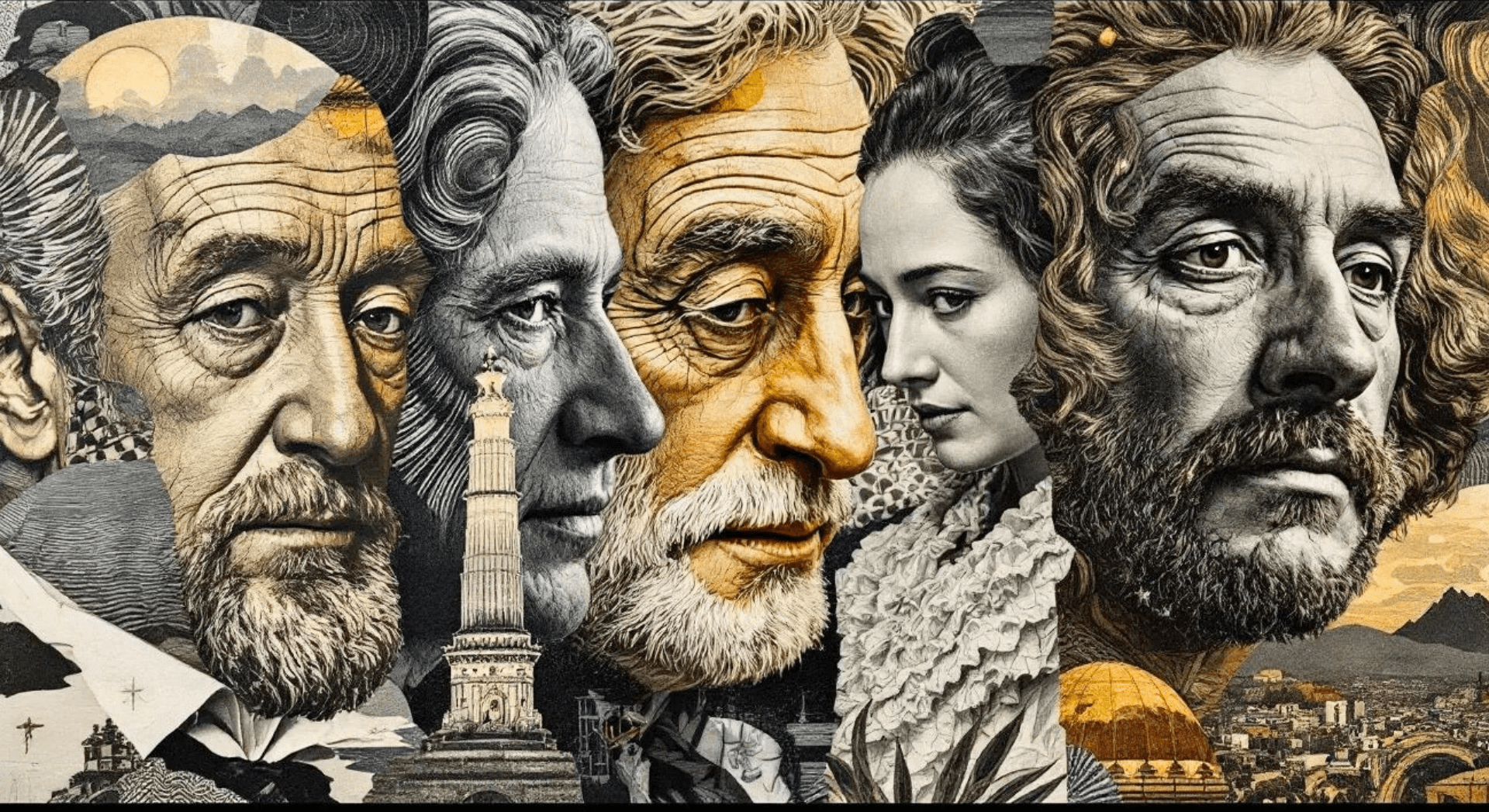

In today’s fast-paced world, staying productive is more important than ever. With so many tasks to juggle, finding the right tools to help manage your workload can make a huge difference. Whether you’re a student, a professional, or just someone looking to get more done, there’s a productivity tool out there for you. This guide will introduce you to some of the best productivity tools and software available, each designed to help you work smarter, not harder.
Microsoft 365 is a market leader in office productivity suites. It offers a comprehensive suite of essential office tools that are cloud-based, making it a go-to choice for many businesses.
| Plan | Cost per Year | Cloud Storage |
|---|---|---|
| Personal Plan | $69.99 | 1 TB |
| Family Plan | $99.99 | 6 TB |
Microsoft 365 remains the office suite with the most comprehensive range of features, making it a top choice for businesses and individuals alike.
Google Workspace, previously known as G Suite, is a collection of cloud-based tools designed to enhance productivity and collaboration. It includes popular apps like Google Docs, Google Calendar, Google Sheets, Google Slides, and Google Meet. Google Workspace is ideal for remote work, providing tools that are accessible from anywhere.
Google Workspace offers a free version for personal use, but business accounts require a paid subscription. The pricing starts at $6 per user per month.
Google Workspace is a powerful suite of tools that can significantly boost your team’s productivity and streamline your workflow.
ClickUp is a powerful software designed to boost your productivity. It is free, cross-platform, and fast. ClickUp is best known for its advanced project management features mixed with productivity and collaboration tools. This software can help you get more done, manage your workload, and hit your goals.
ClickUp is a simple, powerful software to boost your productivity. It is free, cross-platform, and fast. They recently renewed their mobile applications.
| Plan | Price per Month/User |
|---|---|
| Free | $0 |
| Unlimited | $7 |
| Business | $12 |
| Enterprise | Contact for pricing |
| ClickUp AI | $5 per Workspace member per month (available on all paid plans) |
Slack is a popular platform for team communication and collaboration. It allows users to create channels for different projects or topics, facilitating real-time messaging and file sharing. By bringing all these tools together in one place, Slack helps teams stay organized and connected.
| Plan | Price per Person/Month |
|---|---|
| Free | $0 |
| Pro | $8.25 |
| Business+ | $15 |
| Enterprise | Contact for pricing |
Slack’s ability to bring all communication tools into one place frees up users to focus on larger tasks, which can boost engagement and productivity.
Todoist is a versatile to-do list and productivity app that helps you manage tasks efficiently. It is not just a simple to-do list; it also incorporates elements of project management, making it a great choice for both individuals and small teams.
Todoist offers a free version that is quite robust, allowing you to work with up to five people and manage up to 80 active projects. For those needing more, Premium and Business plans are available.
| Plan | Price | Features |
|---|---|---|
| Free | $0 | Up to 5 people, 80 active projects |
| Premium | $3/month | Advanced features, reminders, labels, filters |
| Business | $5/month | Team management, admin & billing tools |
Todoist is a better to-do list and productivity app than it is a fully featured project management tool. It has an easy-to-use interface, flexibility, and a range of features that make it a top choice for many.
Whether you are managing personal tasks or coordinating with a team, Todoist offers the tools you need to stay organized and productive.
Evernote is a versatile note-taking application that helps you stay organized and boost productivity. It offers features like task management, document scanning, and web clipping to improve productivity. This tool is essential for professionals, students, and anyone who values organization.
Evernote acts like your second brain that enables you to remember everything. It’s a reliable note-making app to stay organized and get more done. With Evernote, you can capture, organize, and share notes from anywhere so that your best ideas are always with you and in sync.
Trello is a popular tool for managing and organizing tasks. It uses a visual system of boards, lists, and cards to help you keep track of everything from simple to-dos to complex projects. It’s incredibly easy to use and offers a free tier, making it accessible for everyone.
| Plan | Cost per User/Month |
|---|---|
| Free | $0 |
| Standard | $5 |
| Premium | $10 |
| Enterprise | $17.50 |
Trello’s charm comes from its simple interface and fun stickers, all of which add a touch of lightness to even the heaviest work.
Trello also integrates with many third-party services like Slack, Google Drive, and Evernote, making it a versatile choice for any team. If you want to learn how to use Trello boards, features, and functionality to organize tasks and projects, there are plenty of guides available to help you get started.
Asana is a versatile project management tool known for its user-friendly interface. Asana outperforms other project management software in several key ways. It handles work tracking and facilitates team collaboration with organizational tools.
| Plan | Price per User/Month |
|---|---|
| Premium | $10.99 |
| Business | $24.99 |
| Enterprise | Custom Pricing |
Free trial duration: 30 days.
Asana is an effective way to stay super-organized and facilitate conversations when it comes to updates on how work is progressing.
Notion is a versatile productivity tool that combines note-taking, task management, and database functions into one platform. It’s a good note-taking app for collaborating and is packed with features, including excellent AI integration.
Notion offers a free plan with basic features. Paid plans start at $4 per month for personal use and $8 per month for teams.
Notion is essential for professionals, students, and anyone who values organization. Its flexibility makes it suitable for various needs, from simple note-taking to complex project management.
Monday.com is a versatile productivity tool designed to help teams manage their work efficiently. It’s known for its user-friendly interface and robust features that cater to various business needs.
Monday.com is highly recommended for CEOs, CTOs, managers, and business owners, as well as for teams. It provides the best customer service, making it a reliable choice for businesses of all sizes.
In the end, the best productivity tools and software are the ones that fit your unique needs and help you work smarter, not harder. Whether you’re managing a team, organizing your personal tasks, or trying to stay focused, there’s a tool out there for you. Remember, the goal is to make your life easier and more efficient. So, take the time to explore different options and find the ones that work best for you. With the right tools, you can boost your productivity and achieve your goals more effectively.
Microsoft 365 is a cloud-based suite of productivity tools that includes Word, Excel, PowerPoint, and other essential office applications. It allows for real-time collaboration and access to documents from anywhere.
Google Workspace offers a range of tools for collaboration and productivity, such as Gmail, Google Drive, Google Docs, and Google Meet. These tools help teams work together efficiently, even if they are in different locations.
ClickUp is a project management tool that helps you organize tasks, set deadlines, and track progress. It offers features like task lists, calendars, and time tracking to keep your projects on track.
Slack is a communication platform designed for teams. It allows for real-time messaging, file sharing, and integration with other productivity tools, making it easier to collaborate and stay organized.
Yes, Todoist is excellent for personal use. It helps you manage your tasks and to-do lists, set reminders, and organize your day-to-day activities. It’s simple and easy to use.
Evernote is a note-taking app that helps you organize your notes, ideas, and to-do lists in one place. It allows you to save web pages, create checklists, and even scan documents, making it easier to keep track of everything.