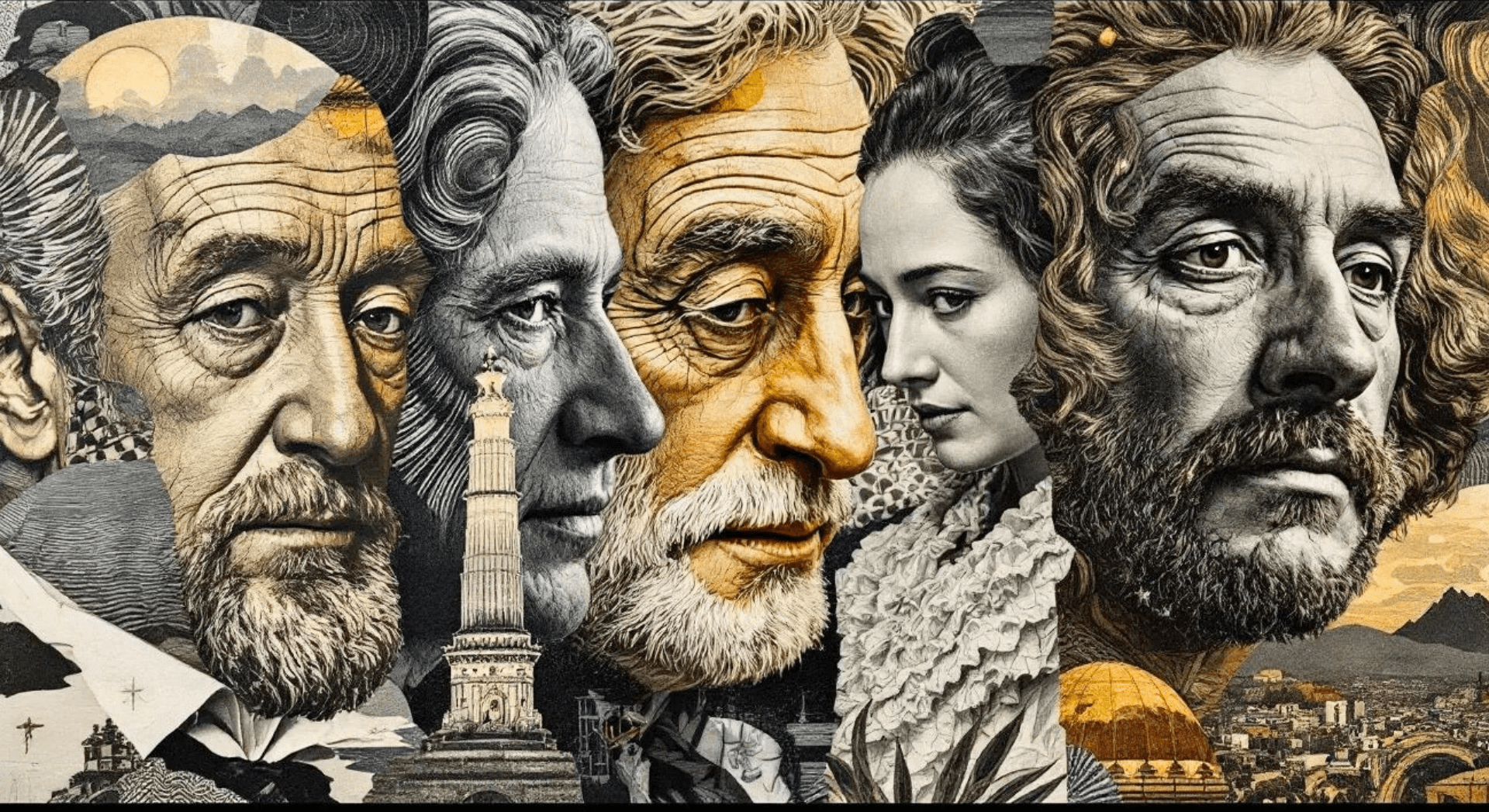The Digital Ghost: Is True Online Anonymity Achievable in 2025?
In an age where every click, search, and purchase leaves a digital footprint, the concept of online anonymity often feels like a mythical creature – whispered about, perhaps glimpsed in fleeting moments, but never truly captured. As we navigate 2025, with ubiquitous surveillance, advanced data analytics, and the relentless march of targeted advertising, the desire to be “invisible” online has never been stronger for many. But is it actually possible? Can you truly erase your digital shadow and become a ghost in the machine?
The short answer, for the vast majority of users, is a resounding “no.” Total, absolute, and unassailable online invisibility is a virtually unattainable ideal for the average internet user in today’s interconnected world. However, while true invisibility is a unicorn, achieving a significant degree of privacy, pseudonymity, and obfuscation is absolutely within reach. This guide will delve into why total anonymity is so difficult, explore the layers of tracking, and provide practical, detailed strategies to drastically reduce your online footprint and enhance your digital privacy.
The Illusion of Invisibility: Why It’s So Hard to Disappear
Our online lives are built on a foundation of interconnected systems, each designed to identify, track, and analyze user behavior. Trying to be completely invisible is like trying to empty the ocean with a teacup – the sources of identification are simply too numerous and pervasive.
1. Your IP Address: The Digital Home Address
Every device connected to the internet has an Internet Protocol (IP) address. This address identifies your device on a network and, crucially, can pinpoint your geographical location.
- How it works: When you visit a website, your IP address is logged. This tells the website server where to send the information back to. ISPs (Internet Service Providers) assign these IPs, and they can link them directly back to your account.
- Why it’s not invisible: Even if you use a VPN, your VPN provider still knows your real IP. While it masks it from the sites you visit, it’s not a magic shield against all forms of identification, especially if your VPN provider is compelled to reveal information.
2. Digital Fingerprinting: The Unique Browser Signature
Beyond your IP, your browser and device leave a unique “fingerprint.” This includes:
- Browser type and version
- Operating system
- Installed fonts
- Screen resolution
- Browser plugins and extensions
- Time zone, language settings
- Hardware information (e.g., GPU details)
By combining these seemingly innocuous pieces of information, websites and trackers can create a remarkably accurate, unique profile of your device, even if you clear cookies or use incognito mode. It’s like identifying a person by the unique combination of their height, weight, hair color, and clothing style – even if they change their shirt.
3. Cookies and Tracking Technologies: The Persistent Trail
Cookies are small text files stored on your computer by websites you visit. They are designed to remember your preferences, login status, and Browse history.
- First-party cookies: Used by the website you’re visiting (e.g., remembering items in your shopping cart).
- Third-party cookies: Placed by external domains (like advertisers) to track you across multiple websites.
- Beyond cookies: Other tracking technologies include web beacons (tiny, invisible images that track email opens or page visits), supercookies (harder to delete), and Evercookies (that regenerate themselves).
4. Data Brokers: The Invisible Profile Builders
A massive, multi-billion-dollar industry revolves around collecting, aggregating, and selling personal data. Data brokers gather information from public records, social media, loyalty programs, online purchases, and even offline activities, creating detailed profiles on individuals.
- How it affects invisibility: Even if you are meticulously careful online, data brokers can build a surprisingly comprehensive profile of you based on data from various sources, making true anonymity almost impossible.
5. Behavioral Analytics and Machine Learning: Predicting Your Next Move
Companies use sophisticated algorithms and machine learning to analyze vast datasets of user behavior. They can identify patterns, predict interests, and even infer demographics and personality traits.
- Predictive profiling: Even if you take steps to anonymize yourself, algorithms can still cluster you with other users who exhibit similar behaviors, effectively de-anonymizing you within a group.
6. Social Media and Connected Accounts: The Self-Inflicted Disclosure
Every “like,” share, comment, and friend connection on social media builds a profile that goes far beyond what you explicitly post. Linking accounts (e.g., signing into a service with your Google or Facebook account) further centralizes your data.
- The network effect: Even if you are private, your friends’ public activity can reveal information about you.
Levels of Digital Privacy: From Obfuscation to Pseudonymity

Since true invisibility is a myth for most, it’s more practical to think about degrees of digital privacy.
Level 1: Basic Privacy (Conscious User)
- Goal: Protect against casual tracking and common scams.
- Achieved by: Using strong passwords, basic browser privacy settings, and being cautious about what you share.
Level 2: Enhanced Privacy (Privacy-Conscious User)
- Goal: Significantly reduce tracking, minimize data collection by most websites/advertisers.
- Achieved by: Using a VPN, privacy-focused browsers, strong ad/tracker blockers, managing cookies, and being mindful of digital footprint.
Level 3: Pseudonymity (Advanced User)
- Goal: Separate your online identity from your real-world identity for specific activities.
- Achieved by: Using Tor Browser, disposable email addresses, crypto wallets for transactions, and creating distinct online personas not directly linked to real-world identifiers. This is a complex level requiring significant technical understanding and continuous vigilance.
Practical Steps to Maximize Your Online Privacy in 2025
While total invisibility is a unicorn, you can significantly shrink your digital shadow and become a much harder target. Here’s how:
1. Fortify Your Browse Habits
- Use a Privacy-Focused Browser: Ditch Chrome, Edge, and Safari for everyday Browse. Opt for browsers built with privacy in mind, such as:
- Brave: Blocks ads and trackers by default, includes built-in IPFS integration, and offers Tor connectivity for private windows.
- Firefox (with hardening): Highly customizable with excellent privacy extensions. Consider extensions like uBlock Origin (for ad/tracker blocking), Privacy Badger (blocks invisible trackers), Decentraleyes (prevents tracking via CDN resources), and Smart Referer (controls referrer headers).
- Tor Browser: The gold standard for anonymity. Routes your traffic through multiple relays, making it extremely difficult to trace your IP. Crucial for pseudonymity, but significantly slower and not for everyday Browse.
- Implement Robust Ad and Tracker Blockers: Even with privacy browsers, a good ad blocker is essential.
- uBlock Origin: Highly recommended. Blocks ads, malware, and trackers efficiently.
- Privacy Badger: Learns to block invisible trackers based on their behavior.
- Configure Browser Settings:
- Disable third-party cookies by default.
- Enable “Do Not Track” requests (though many sites ignore them).
- Regularly clear cache and cookies, or set your browser to do so automatically upon exit.
- Consider disabling JavaScript by default (use extensions like NoScript) for maximum protection, but this will break many websites.
2. Leverage VPNs Strategically
- What a VPN Does: A Virtual Private Network encrypts your internet connection and routes your traffic through a server operated by the VPN provider. This masks your real IP address from the websites you visit and your ISP (though your ISP will know you’re using a VPN).
- Choose a Reputable, No-Logs VPN: Research VPN providers carefully. Look for companies with a strict no-logs policy (meaning they don’t record your online activity), have undergone independent audits, and are based in privacy-friendly jurisdictions.
- Limitations: A VPN hides your IP from external sites, but the VPN provider itself still knows your real IP. A VPN does not protect against browser fingerprinting, cookies, or malware on your device.
3. Master Your Online Accounts and Digital Footprint
- Consolidate and Delete Old Accounts: Audit all your online accounts. Close any old or unused accounts that might contain your personal data.
- Strong, Unique Passwords and MFA (Again!): As discussed in identity protection, unique passwords and Multi-Factor Authentication (MFA) are critical. Even if your data is breached, strong passwords and MFA can prevent account takeover.
- Limit Information Sharing: Be highly selective about what personal information you provide to websites and apps. If a field is optional, consider leaving it blank.
- Review Social Media Privacy Settings: Regularly audit your privacy settings on all social media platforms. Restrict who can see your posts, photos, and personal information. Avoid linking sensitive personal data (e.g., phone number, email address) to your public profiles.
- Opt-Out of Data Broker Services: While tedious, you can proactively request data brokers to remove your information from their databases. Services like DeleteMe can automate this process for a fee.
4. Smart Email Management
- Dedicated Email Addresses: Use separate email addresses for different purposes (e.g., one for financial/sensitive accounts, one for newsletters/shopping, one for temporary sign-ups).
- Disposable Email Services: For quick sign-ups or forums where you suspect spam, use a disposable email service (e.g., ProtonMail, Tutanota, or services like 10MinuteMail).
- Be Wary of Email Tracking: Use email clients or browser extensions that block email tracking pixels.
5. Enhance Device Security
- Keep All Software Updated: Operating systems, browsers, apps – consistent updates patch security vulnerabilities that could be exploited to track you.
- Use Anti-Malware Software: A robust anti-malware solution can detect and remove spyware that might be actively tracking your online activity.
- Physical Security: Secure your devices with strong passwords/biometrics. If someone has physical access to your device, your online privacy is already compromised.
6. Consider the Extremes: For True Pseudonymity
For those needing a higher level of pseudonymity (e.g., journalists, activists, or simply individuals with extreme privacy needs), additional measures are required:
- Dedicated Hardware: Use a separate computer or device solely for anonymous activities, never connecting it to your real-world identity or accounts.
- Operating Systems Designed for Privacy: Consider Linux distributions like Tails OS (runs from a USB stick, routes all traffic through Tor, leaves no trace on the computer) or Qubes OS (isolates applications into separate virtual machines).
- Cryptocurrency for Payments: For truly anonymous transactions, learn about and use privacy-focused cryptocurrencies like Monero, which are designed to obfuscate transaction details. Bitcoin, while decentralized, is not inherently anonymous.
- Avoid Real-World Links: Do not use real names, personal photos, or any identifying information when attempting to establish a truly pseudonymous online presence.
The Trade-offs: Convenience vs. Privacy
It’s important to acknowledge that increasing your online privacy often comes with a trade-off in convenience.
- VPNs can slow down internet speed.
- Ad blockers can break website layouts.
- Privacy-focused browsers might lack some features or integrations of mainstream browsers.
- Tor Browser is significantly slower and may prevent access to certain websites.
- Managing multiple email addresses and accounts requires effort.
The goal is to find your personal sweet spot – a balance between usable online experience and your desired level of privacy. For most people, achieving “enhanced privacy” (Level 2) is a realistic and highly beneficial goal.
Conclusion: A More Private (Not Invisible) Digital Future
In 2025, the dream of being truly “invisible” online remains largely an illusion. The internet’s fundamental architecture, coupled with the sophisticated techniques of data collection and identification, makes complete disappearance an exceptionally difficult, if not impossible, feat for the average user.
However, recognizing this reality should not lead to despair but rather to empowerment. While you might not become a digital ghost, you can become a much smaller, less traceable shadow. By meticulously implementing the strategies outlined above – from robust password management and smart browser choices to understanding your digital footprint and employing advanced tools like VPNs and Tor – you can significantly reclaim your online privacy and reduce your vulnerability to tracking, profiling, and targeted attacks.
The journey toward greater online privacy is ongoing. It requires continuous learning, adaptation to new threats, and a conscious effort to make informed choices about your digital interactions. In a world of increasing digital transparency, choosing to be intentionally opaque is a powerful act of self-preservation.